We break down the odds and ends of registering copyrights.
This article was originally published by DJBOOTH

Whenever a client asks me to submit a copyright registration for them, I always tell them, straight up, “I’m happy to do it for you, but if you’re looking to save money, then this is something you can do yourself if you set aside an hour to figure out the application.”
The actual cost of filing a copyright application is between $45 and $85 if you file online. You’d spend at least another $100, and probably more, paying a lawyer or a legal services company to do the registration for you. That may make sense for some artists, but for many, it’s a waste of limited resources. The application, while non-intuitive in places, isn’t that difficult. However, it can be intimidating to get started on it without at least a little guidance. The purpose of this step-by-step guide, replete with screenshots, is to provide a whole lot of guidance.
But before we begin, let’s talk about what it means to copyright something. Thanks to the Copyright Act of 1976, your “original works of authorship,” i.e., songs, photographs, etc., are protected by copyright law the second they’re “fixed in any tangible medium or expression,” i.e., recorded, written down, etc. There’s technically nothing else you have to do to copyright your works. But something else you should consider doing is registeringthat copyright with the Copyright Office, and there are at least three good reasons why. First, registration creates a presumption of ownership and validity. Second, registration allows you to sue for certain types of unauthorized uses of your work. And third, if your work is already registered when the infringement occurs, then you may be entitled to statutory damages and attorney’s fees, the latter of which is especially a gamechanger when it comes to enforcing your copyright.
Assuming you’re on board so far, go to the Copyright Office website, and let’s begin.
Step 1: Create an Account
Starting from the Copyright Office website, click “Register – Register a copyright” in the top left-hand corner of the screen (over a picture of fancy-looking musicians).
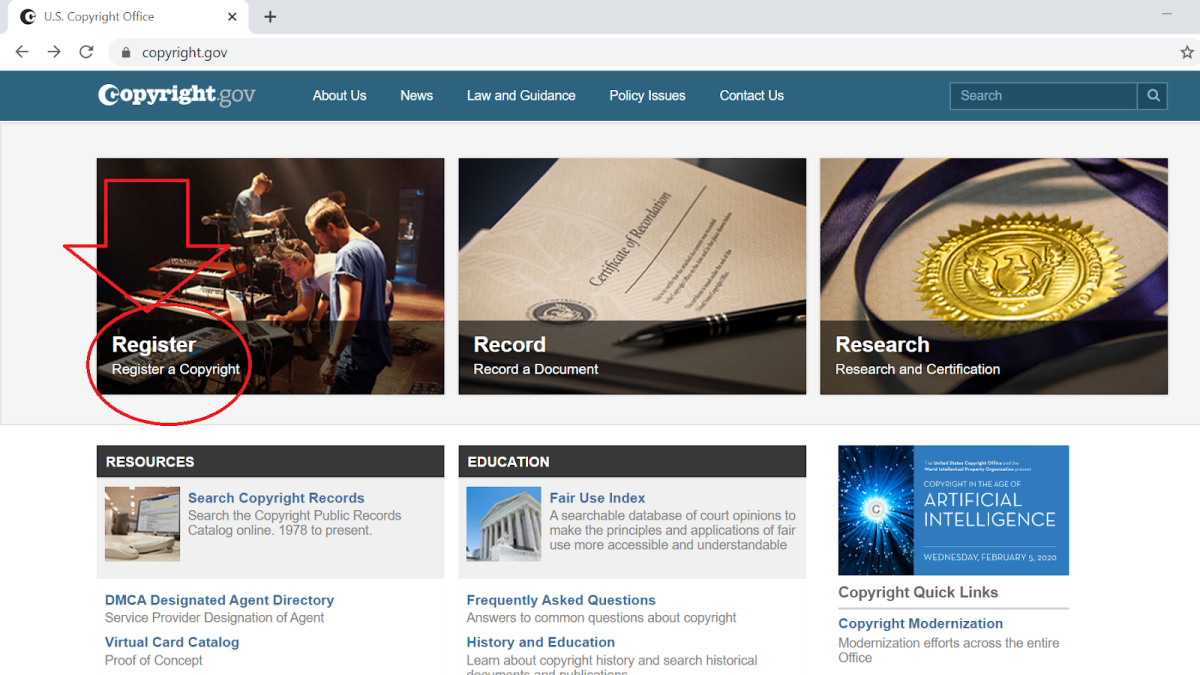
Before proceeding further in the registration process, you must register as a user. Click “Log in to the Electronic Copyright Office (eCO) Registration System.”
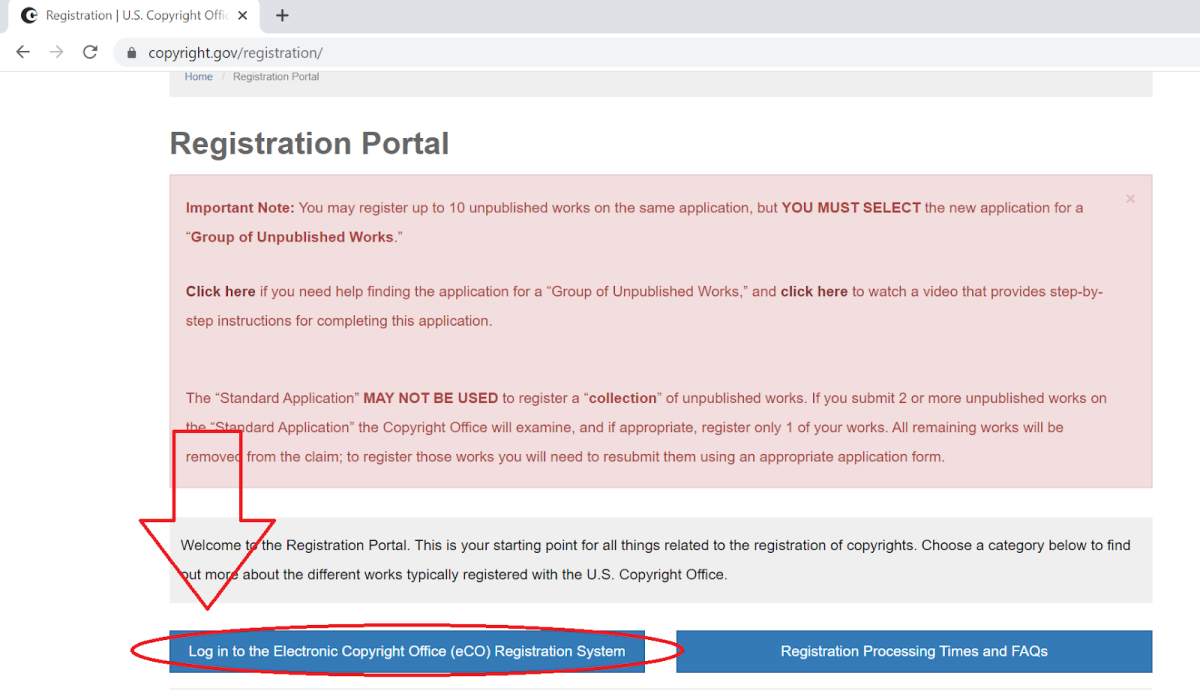
This will navigate you to a login screen. Under the login field, click, “If you are a new user, click here to register.”
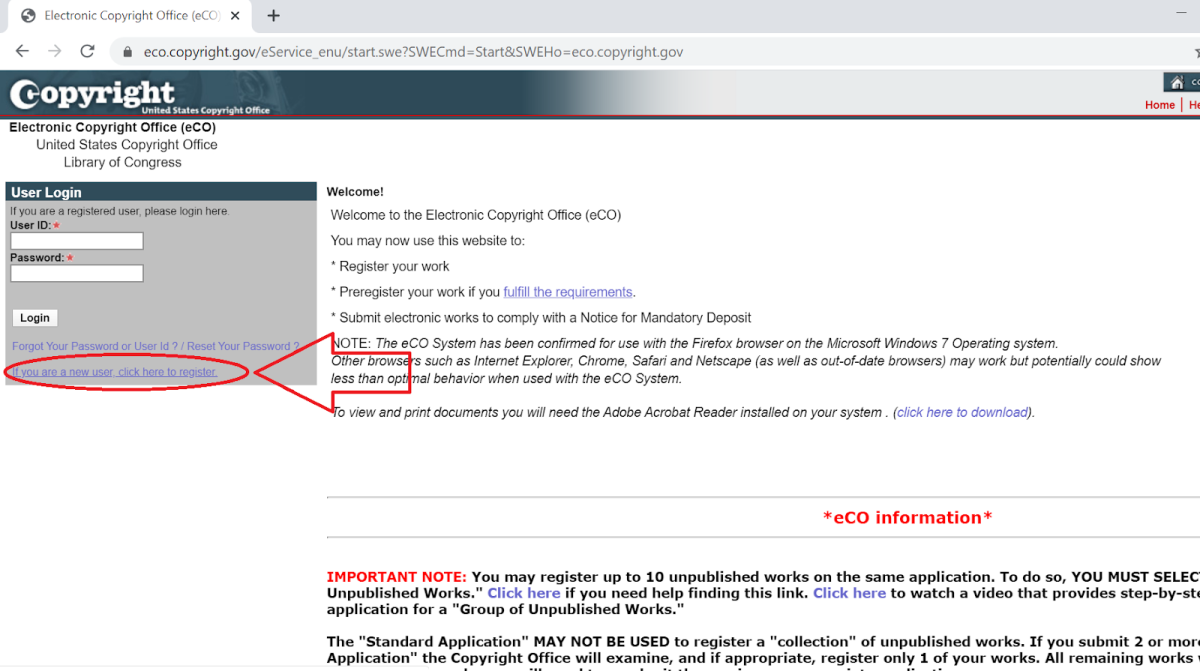
Enter the requested information and save your login credentials for your records.
Step 2: The Application
Once you create a user profile and log into your account, click on “Standard Application” under the big red letters that say “Register a Work.” Most people will simply use the Standard application, but note that if you are registering a group of unpublished (i.e., unreleased) works in a collection (e.g., an unreleased album, a collection of short stories, etc.), then you may need to select a different registration option, like “Register a Group of Unpublished Works.”
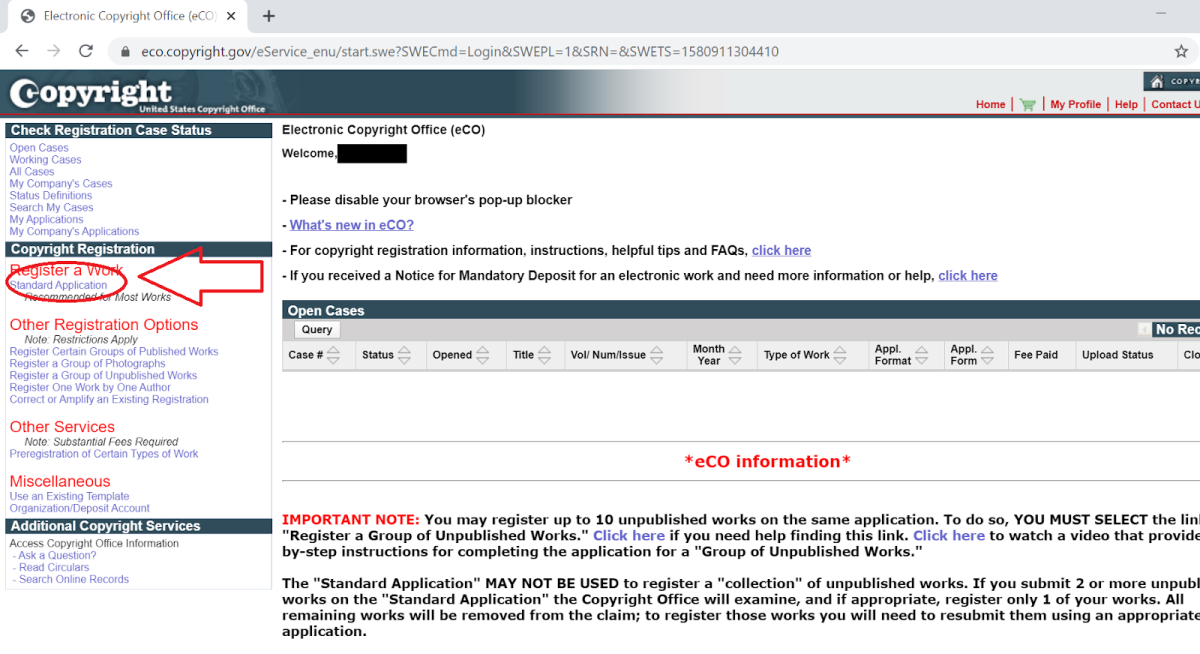
And then click “Start Registration.”
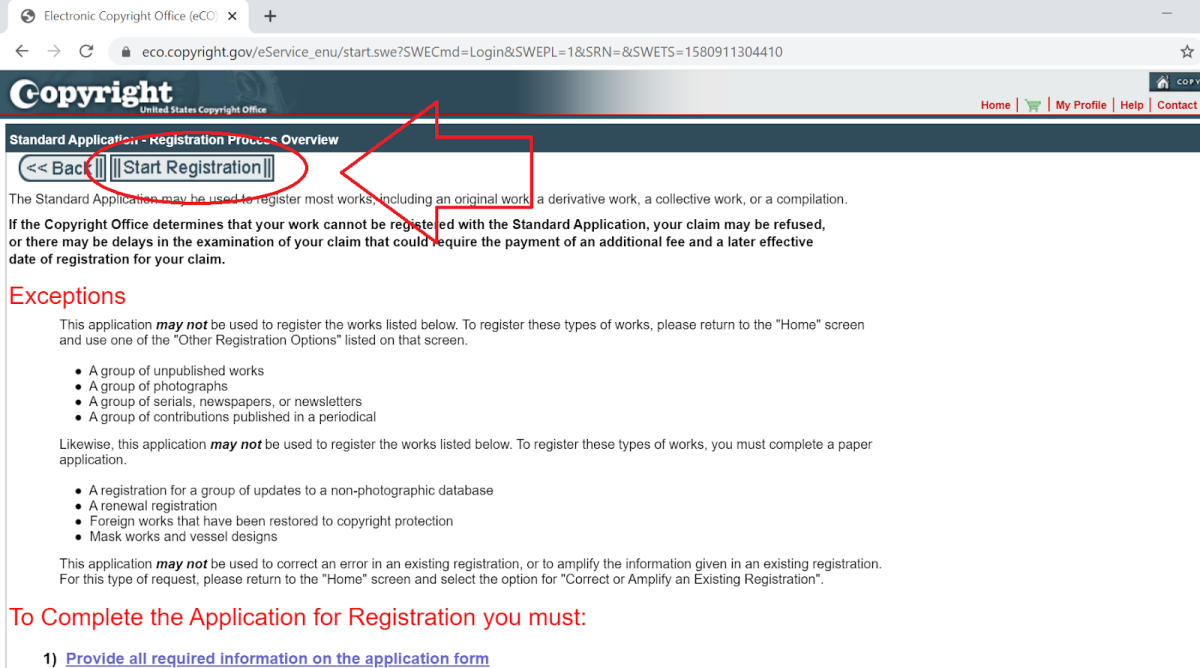
Now for the application, which has 12 parts, most of which will require some input from you.
(1) Type of Work
Naturally, you must tell the Copyright Office what type of “work” you are registering. By “work,” the Copyright Office means the thing being registered. This part of the application is maybe the most important part, by the way, and is one of the only places where if you mess it up and choose the wrong type of work, then the Copyright Office may reject your application, keep your money, and make you start over. So, make sure to take the time to get it right. There are six categories of works, and the work you are seeking to register must fit into one of them:
- Literary Work: Examples include books, computer programs, compilations, instruction manuals, and speeches.
- Work of the Visual Arts: Examples include sculptures, paintings, photographs, murals, bumper stickers, decals, cartoons, games, greeting cards, and jewelry.
- Sound Recording: Examples include any audio recordings (e.g., of music, songs, and audiobooks).
- Work of the Performing Arts: Examples include ballets, operas, and musical compositions.
- Motion Picture/Audiovisual Work: Examples include videos, films, and television recordings.
- Single Serial Issue: Examples include periodicals, newspapers, magazines, bulletins, newsletters, and journals.
Usually, you’ll know right away which category your work fits into (and you can only pick one). But the plot thickens if you are, for example, seeking to register a book that contains a few photographs in it. In that case, you have on your hands what is referred to somewhat cryptically by the Copyright Office as a “work that includes more than one type of authorship.” The Copyright Office advises you to pick the authorship that predominates the work. In other words, if it is mostly a book that has a few photographs in it, then register it as a literary work. No matter how you decide to designate the work, all the elements contained in it will be protected. But what if the forms of authorship are truly equal? Well, then just pick the one you like best. So long as you accurately describe your contribution to the work in the application, you’ll be fine.
But before we move on, let’s discuss how you should treat recorded songs. As you may know, each recorded song consists of two separate copyrights. You have the copyright in the sound recording, which is the recorded version of your song, and you have the copyright in the musical composition, which consists of the elements that comprise the song, i.e., the melody and lyrics. In the olden days, you had to register the copyright in the sound recording (as a Sound Recording) and the copyright in the musical composition (as a Work of the Performing Arts). These days, if you are the sole author and “claimant” (i.e., the person claiming the copyright) to the song, then you can register both “sides” of the copyright at the same time.
To do that, select “Sound Recording” at this stage and then later in the application (I’ll show you where) make sure to accurately describe your contribution to the work in a way that includes the performance art elements too. Note that you cannot choose the Work of the Performing Arts category first and then claim the Sound Recording copyright too. You must choose the Sound Recording category in order to capture both copyrights and—again—to do this, you must be the sole author and claimant of both copyrights (or be a joint author of both sides of the copyright with the same person or people). For example, a song you solely wrote and solely recorded. If you used an online beat or co-wrote the composition with another writer, then you cannot claim both “sides” of the copyright at the same time unless your co-author also co-owns the master and the composition (i.e., the authors and claimants of each “side” of the copyright must match).
Once you’ve selected the “Type of Work,” click the box at the bottom of the page to confirm your selection. Then, click “Continue” at the top of the page.
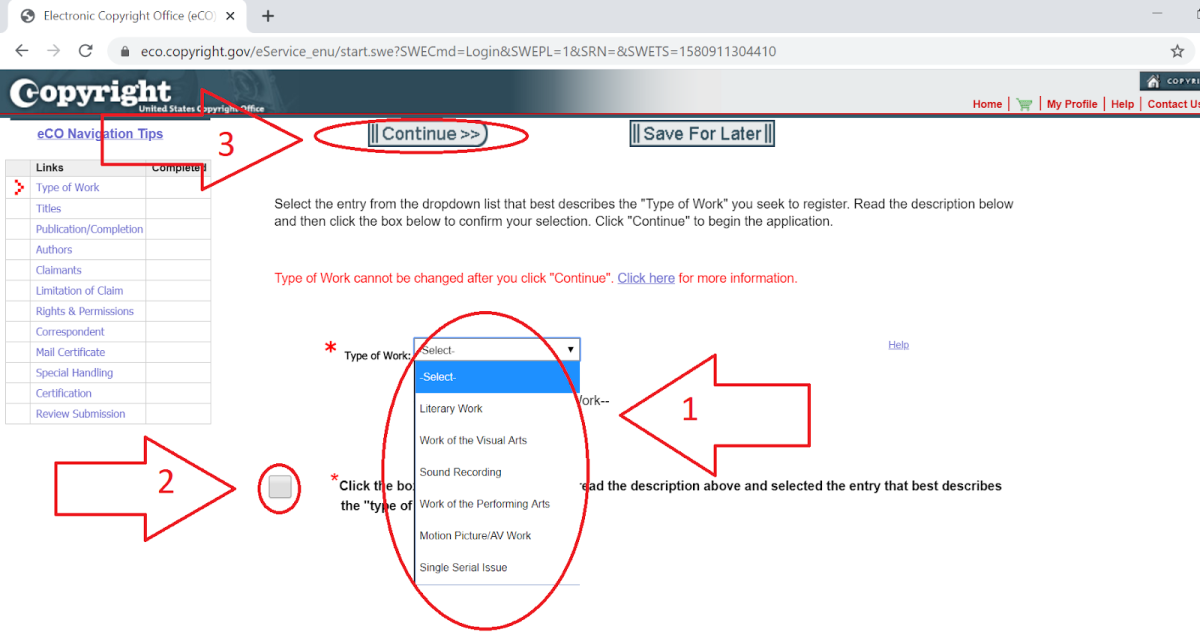
For the purposes of this guide, we’re going to use “Sound Recording” as our example as we go through the registration process, but the process is about the same for the other categories.
(2) Titles
Next, you must submit the name of the work to be registered. Add the title by clicking “New.”
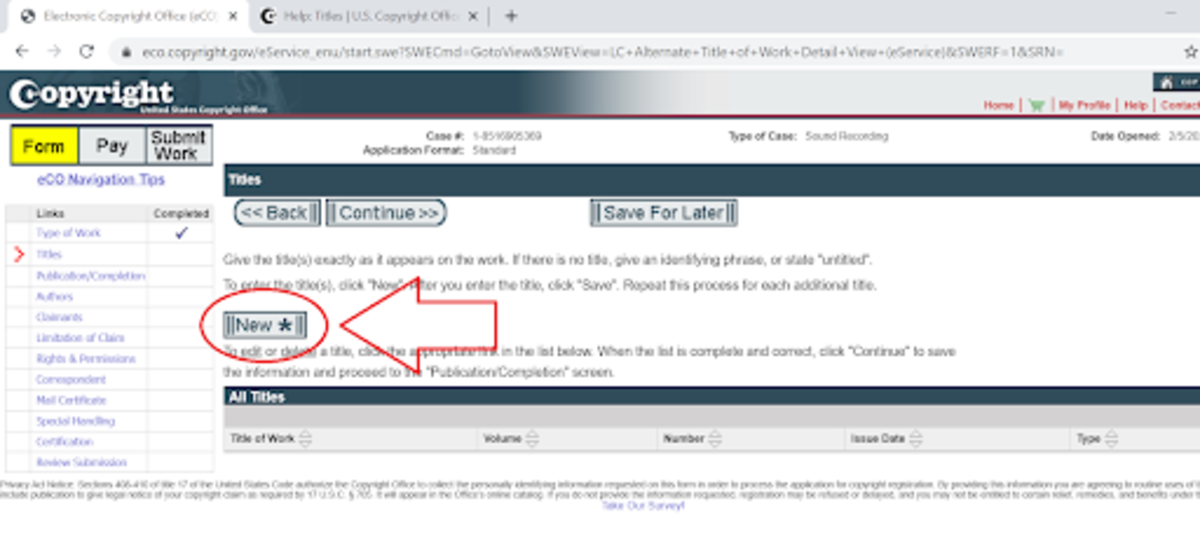
Before you write the title, you have to choose a title type. There are five types of title, as follows:
- Title of Work Being Registered: This is the title of the specific work you want to register. It is the main title by which the work is known. The work to be registered could be one work, a collection of works, or an individual contribution in a larger work.
- Previous or Alternative Title: This is the previous or secondary title by which the particular work you want to register may be known. This may include the title in another language.
- Title of Larger Work: This is the title of a larger work in which the work you want to register is included.
- Series Title: This is the title of a series of which the work being registered is a part.
- Contents Title: These are the titles of separate and independent works that appear within a larger work.
After choosing the title type, write and verify the name of your title—the name must exactly match the name as it is used on the product you distribute to the public. So make sure to spellcheck. Once you have entered the title (and double-checked your spelling and punctuation), click “Save.”
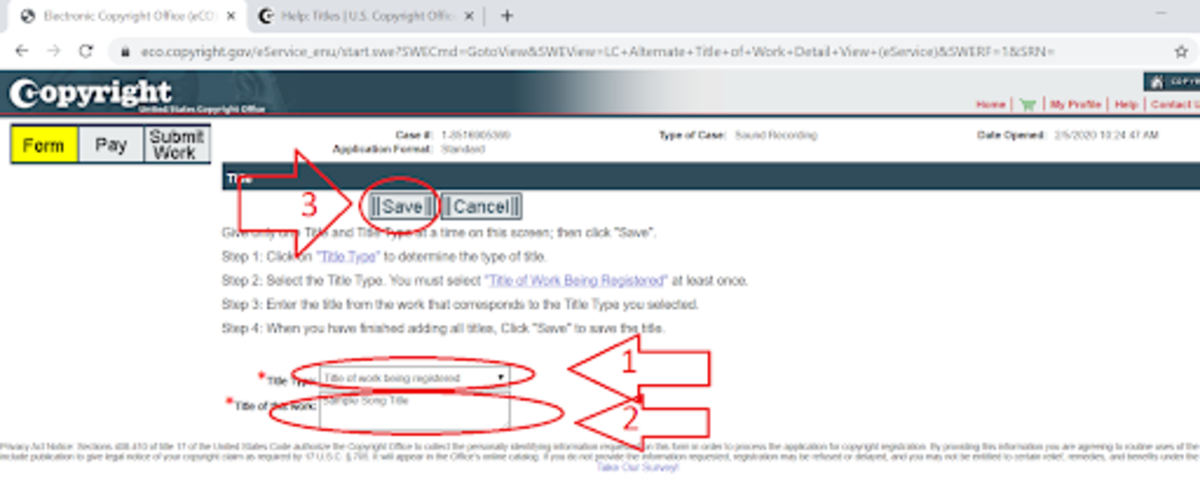
This will return you to the main “Titles” page with your newly entered work appearing at the bottom of the page.
Now, one question that musicians tend to ask is whether they must file separate copyright registrations for each song on an album (which could get prohibitively expensive at $45 a pop). The short, happy answer is no. The Copyright Office does allow you to register songs as “collections.” If you are the sole author (or a joint author of both sides of the copyright with the same person or people) of every song on the album, then you can register up to 10 unpublished (i.e., unreleased songs) or however many songs appear on the released album. Note that the fee increases to a cool $85 for unpublished collections, but remains $65 for published collections.
If you’re able to register a group of songs as a collection, then you’ll need first to select “Title of Work Being Registered” and come up with a name, like your album name, if you’re registering an album. Then, you have to go back and select “Contents Title” for eachsong on the album. But please remember if you want to register a group of unpublished(i.e., unreleased) songs, before doing any of this, you need to choose the “Register a Group of Unpublished Works” application instead of the Standard application. Everything else, though, is the same.
As a final disclaimer on registering collections, you should know you can only claim oneinstance of copyright infringement per collection. This means that someone could steal every song in your collection, but because you registered the songs as one collection, you can only collect damages for one act of infringement, which may or may not be sufficient.
Click “Continue” to proceed. (You’ll have a chance to verify all information before submitting your registration form).
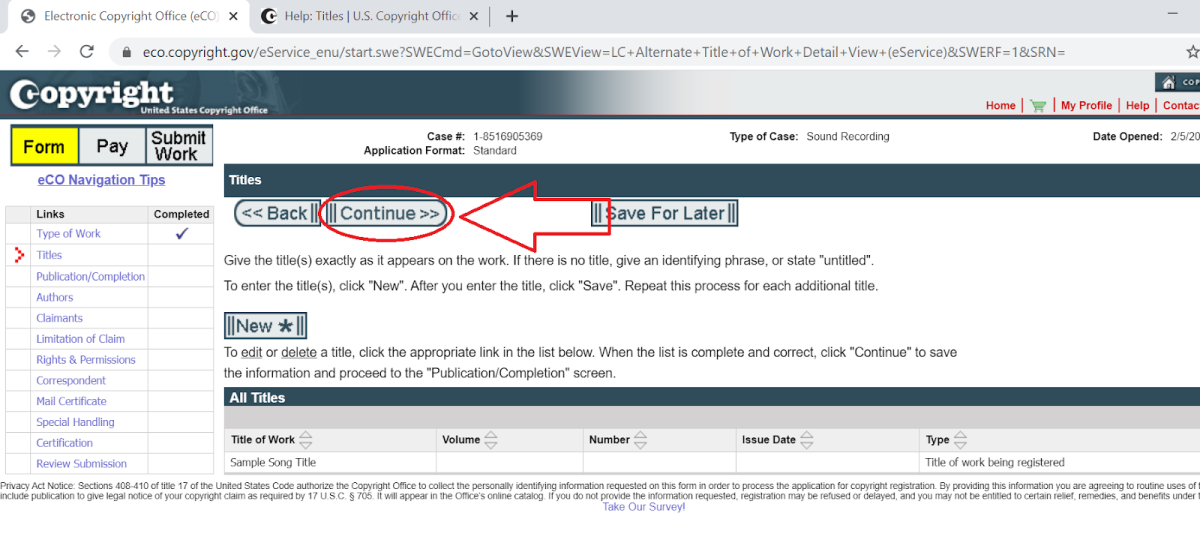
(3) Publication/Completion
Whether a work has been “published” when registering for a copyright affects what materials you will need to submit to the Copyright Office to satisfy the “deposit” requirement, which we’ll discuss in more detail below. The Copyright Office considers “publication” to mean:
“[T]he distribution of copies of a work to the public by sale or other transfer of ownership, or by rental, lease, or lending. A work is also “published” if there has been an offering to distribute copies to a group of persons for purposes of further distribution, public performance, or public display. A public performance or display does not, by itself, constitute “publication.”
Admittedly, that definition leaves a few questions unanswered. For example, is a work “published” if you post it online? The answer is: “probably,” but it depends. The definition also does not explicitly cover electronic transmissions. Still, you can assume that if you post something on the internet, it has been distributed to the public when they view that image on their computers. Still, if you posted the work on your private website that only certain people can access, maybe it hasn’t been published as that process is defined above. Ultimately, you must decide that question yourself.
If you answer that the work has not been published, then you will be directed to enter the year of completion for the work. Then, click “Continue” to proceed to the “Authors” page.
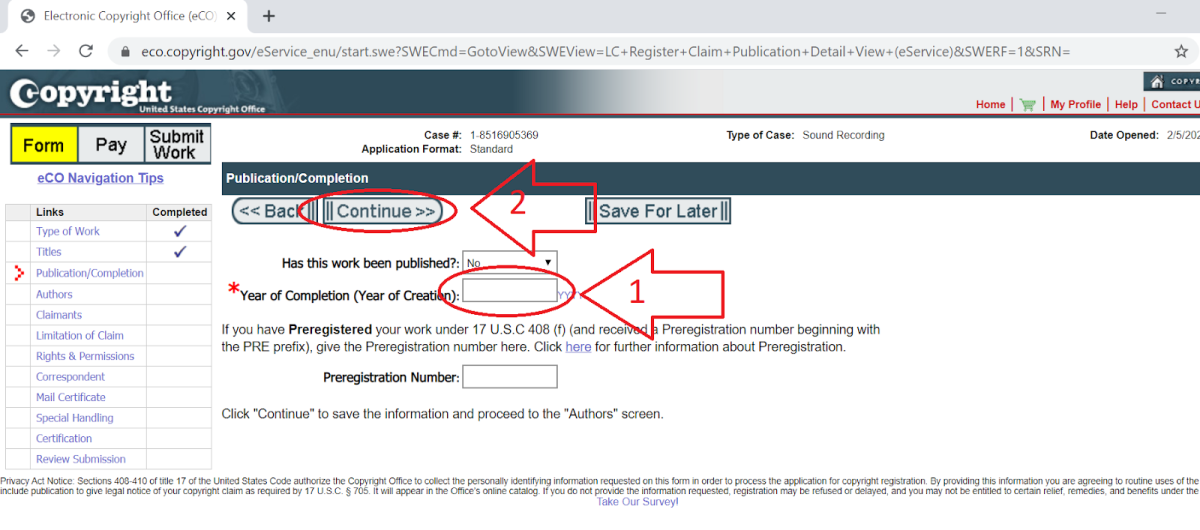
If you answer that the work has been published, then you will be directed to enter: (1) the year of completion of the work; (2) the date of first publication (an educated guess is okay); and (3) the country where the work was first published. Then, click “Continue” at the top to proceed to the “Authors” page.
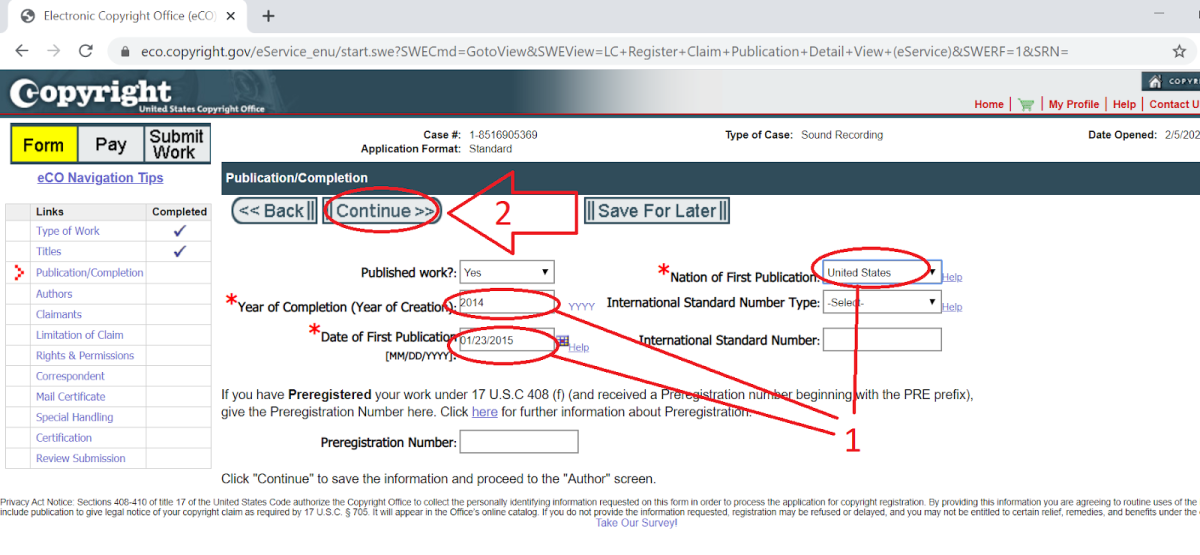
(4) Authors
The author is either the person who created the work or the organization that employed the creator if the work was a “work made for hire.” If more than one person contributed copyrightable elements to a work (e.g., an artist and a producer), then you’ll need to list the various authors. First—if you are the author or one of the authors—click “Add Me.” It will auto-populate the information you used when creating your account.
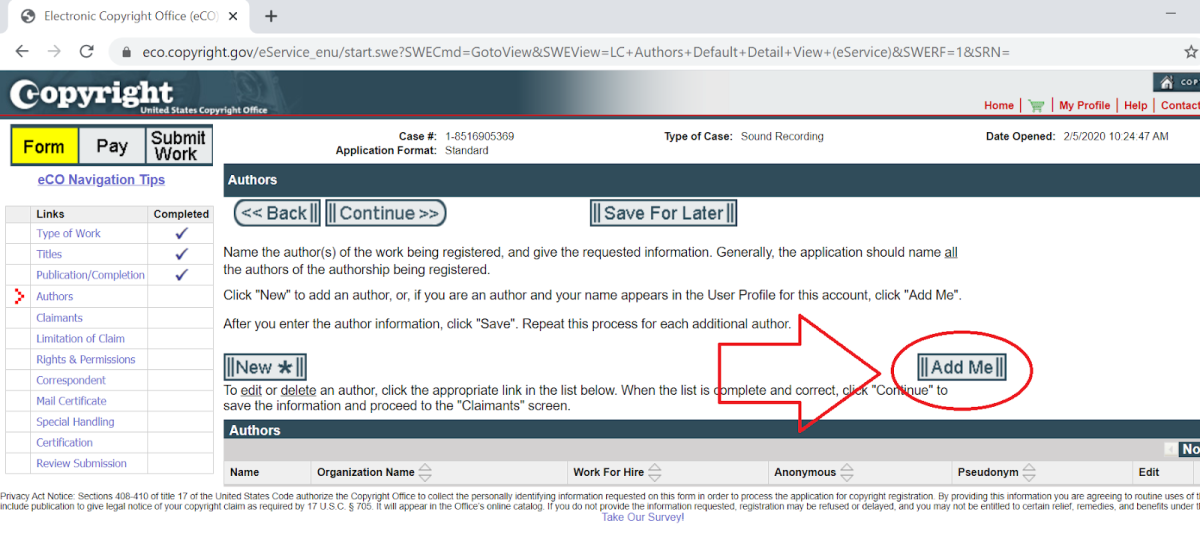
You will then be directed to enter some additional information about the author. Be sure to provide: (1) an individual or organization name for the author, but not both; and (2) the citizenship or domicile of the author. Double-check your information and indicate if the work is being registered as a “work made for hire” or not. If you are the author and you weren’t hired to make this specific work, you would put “No.” Click “Save.”
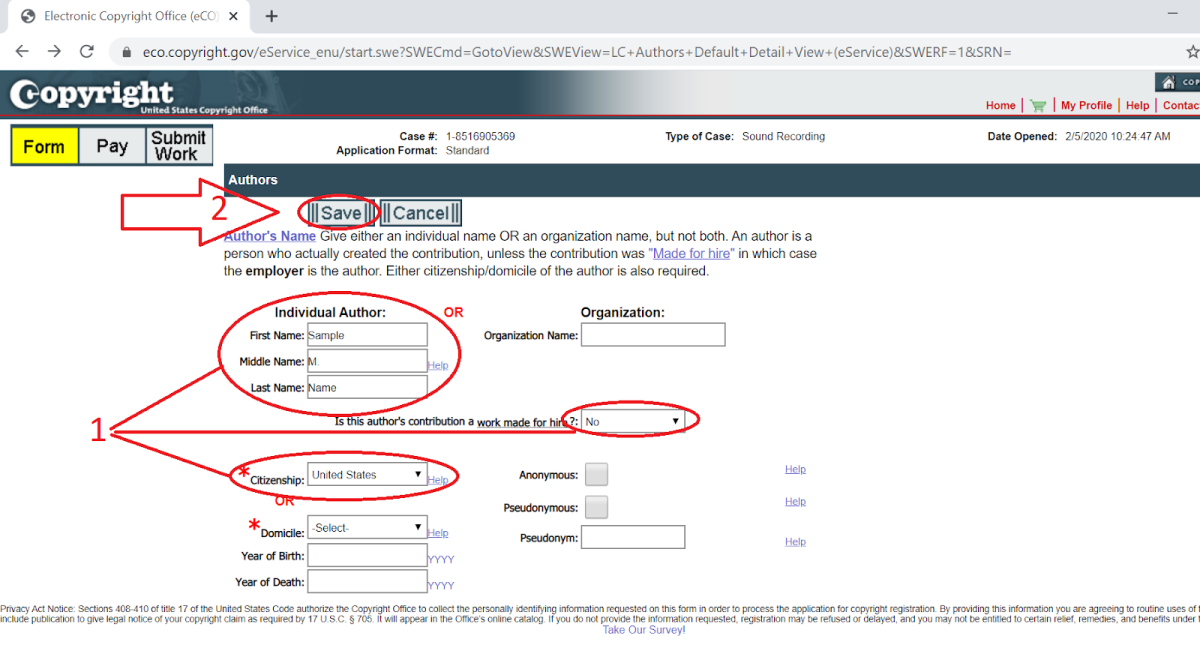
The next step is to select each author’s contributions to the work (in this example, remember, we are registered as a sound recording). If this author created only the sound recording (performance/production), then check the box for “Sound Recording.” If this author contributed to both the sound recording and the recorded work (such as a musical, dramatic, or literary work contained in the sound recording), check the box for “Sound Recording” and in the “Other” field, describe the author’s contribution to the recorded work, for example, “lyrics and music” (for a song) or “text” (for a recorded dramatic or literary work). That’s how, in the Sound Recording application, you can protect both “sides” of the copyright, as we discussed above.
Clicking “Save” will store the information for the author and return you to the main “Authors” page.
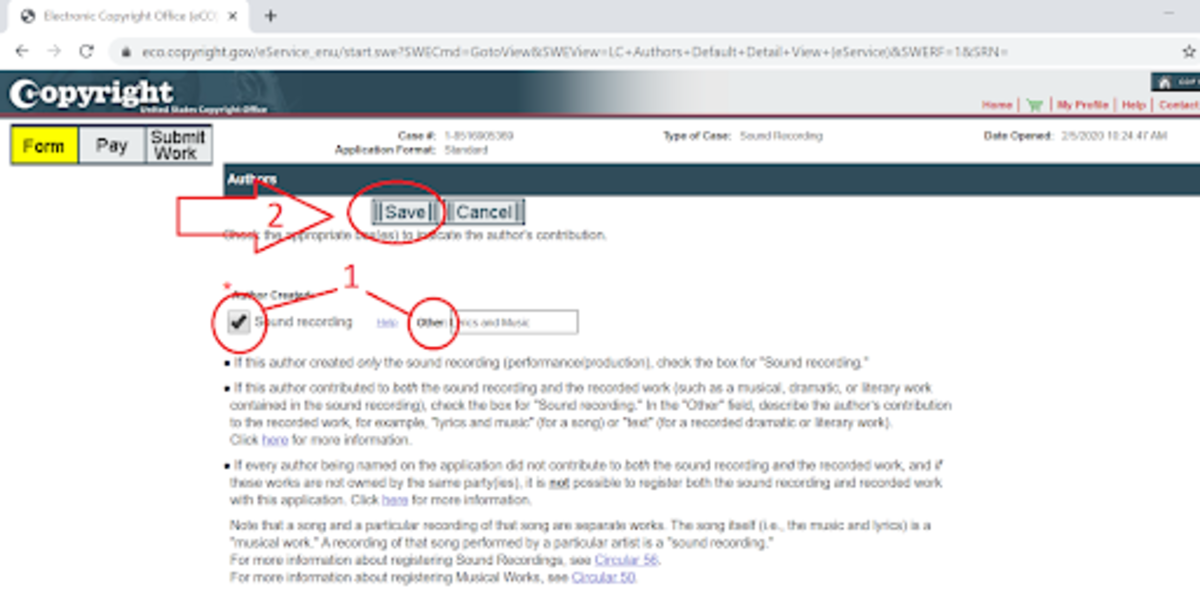
To add more authors, simply click “New” and repeat the process above by listing their names and selecting their respective contributions. Note that adding more than one author (as well as more than one work) will raise the price of the registration from $45 to $65.
(5) Claimants
The “claimant” is either the author or the organization to which the author transferred the entire copyright. The claimant will often be the same person as the author of the work. For example, if you are registering your own song and you own all the rights to it, then you would be both the author and the claimant. Sometimes a record company will make you transfer the copyright in the sound recording to them when you sign your record deal. In that case, they would list you as the author of the work, but then list themselves as the claimant.
If you are the author and retain the copyright, then you are also the claimant. Click “Add Me” and your information will auto-populate. If you are not the claimant, then enter the name and address of the proper claimant. If any claimant is not an author, then you must include a transfer statement showing how the claimant obtained the copyright. Clicking “Save” at the top of the page will return you to the main “Claimants” page with the name you just entered listed at the bottom of the page. Click “Continue” at the top of the page to move on.
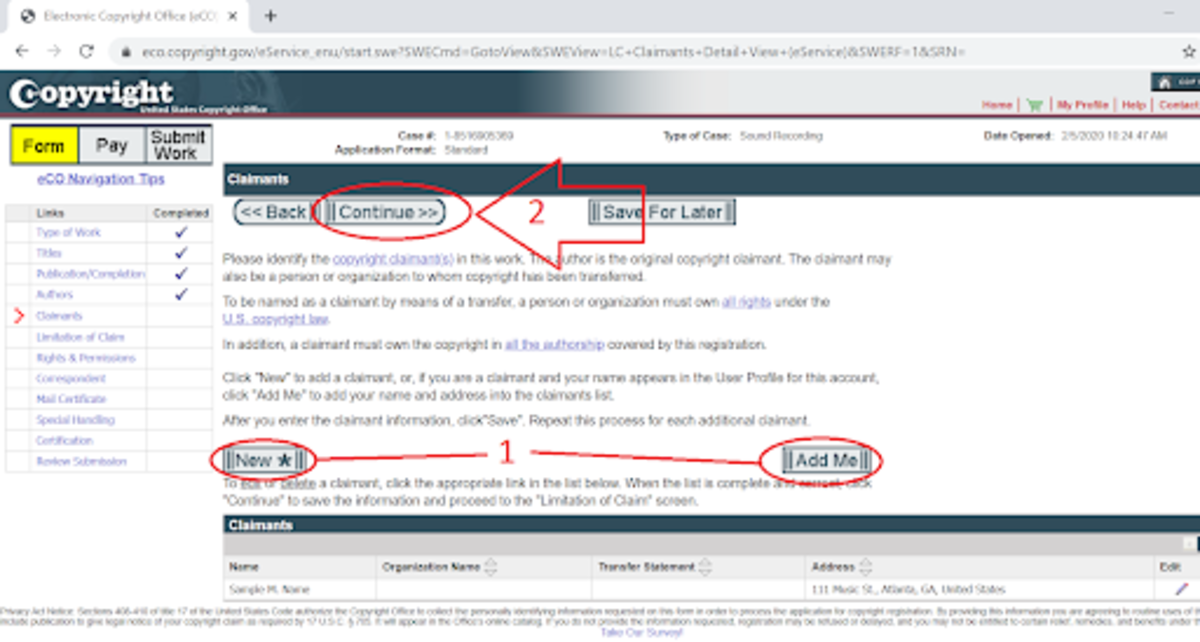
(6) Limitation of Claim
Does part of your song include an old folk song that is in the public domain? Maybe your song contains a sample. Or perhaps you re-wrote a song of yours that you had previously registered. Here is the portion of the registration where you would list that information. Although you want to answer these questions honestly, you ultimately want your claim to be as broad as possible, so make sure you aren’t listing any unnecessary limitations here.
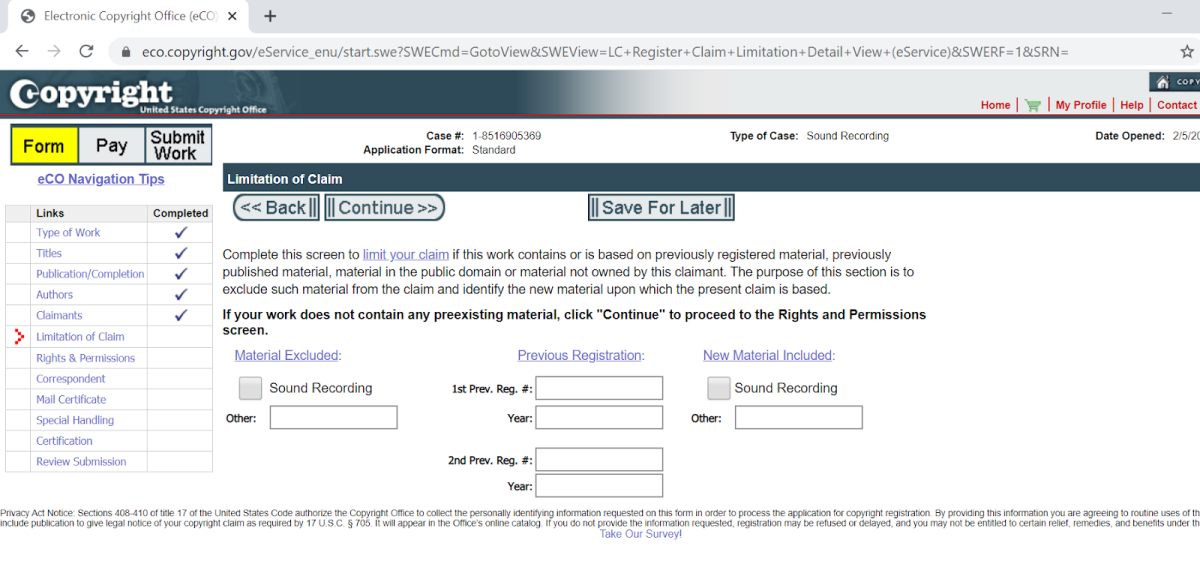
After you have entered the information of any previously published/registered material (if applicable), click “Continue” at the top of the page.
(7) Rights & Permissions
What if someone hears your song and wants to use it in a blockbuster movie? The information you list on this portion of the form will allow that individual to contact you directly to license it from you. Or, if you prefer they contact someone else, you can list that person’s information too. Maybe you have a company that handles such requests, or an attorney. List the appropriate entity and keep in mind the information you list here becomes public information, so only use your home address if you’re comfortable with that. If not, you may use a post office box or designate a third-party to receive those requests. Click “Add Me” if this is you and if you don’t mind your address being used. Be sure to edit the address if you decide to use a third-party or P.O. Box. Once finished, click “Continue” at the top of the page.
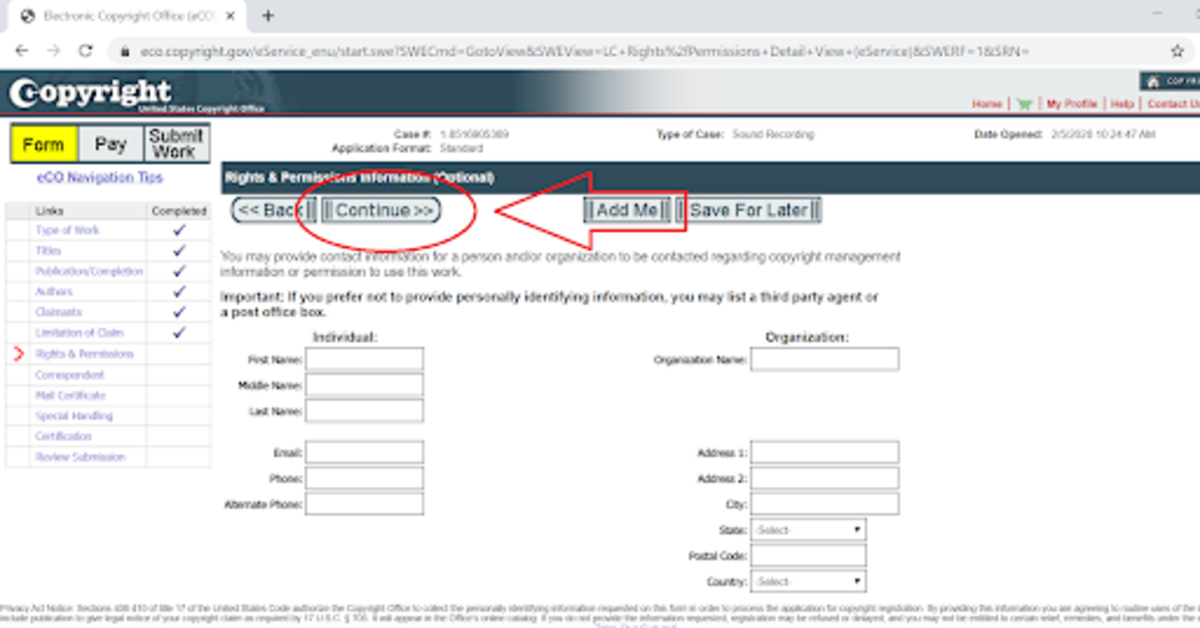
(8) Correspondent
Again, this is probably you. The correspondent is the person the Copyright Office will contact if it has questions about the application. Completion of the name, email address, and correspondence address is mandatory. Sometimes this field will be occupied by your attorney’s contact information if he or she is completing the application for you. As before, click “Add Me” if this is you. This information will not appear in the public record, so you can use your home address if you’d like. After entering the proper contact information, click “Continue” at the top of the page.
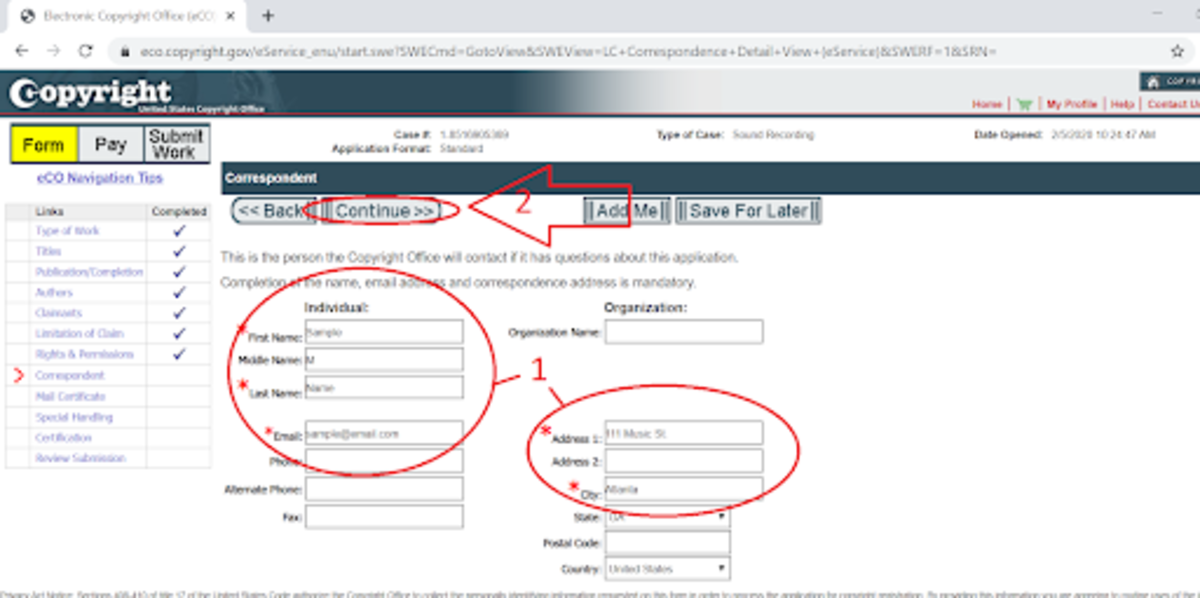
(9) Mail Certificate
This is where the Copyright Office will mail your fancy certificate once your work is registered. Click “Add Me” if this is you. This information will not appear in the public record, so you can use your home address. After entering all the information, click “Continue” at the top of the page.
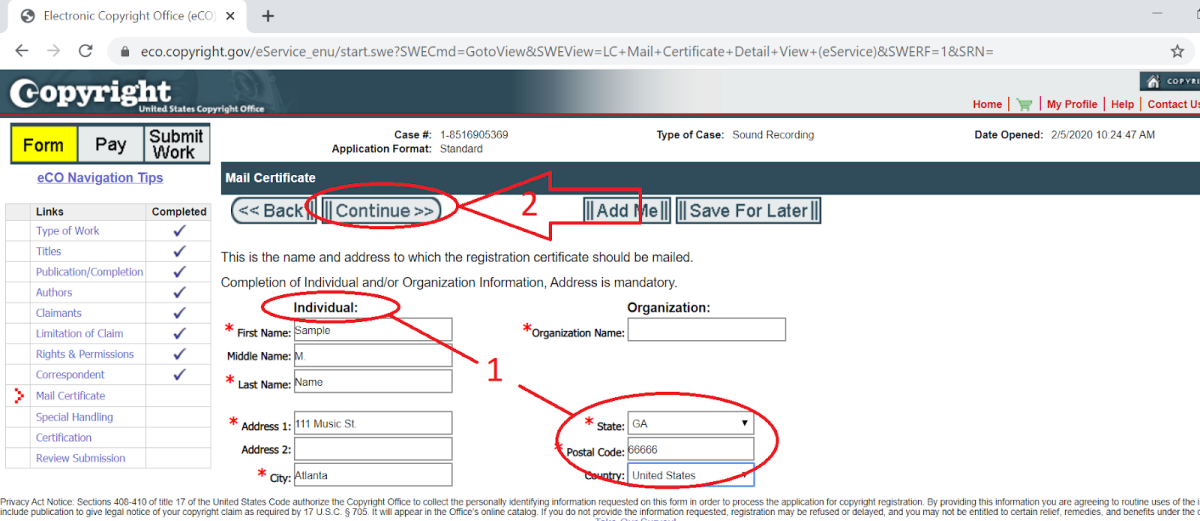
(10) Special Handling
This is the section you hope you don’t have to complete. Recall that one benefit of early registration is that you’ll be ready if somebody infringes your copyright. If you don’t register before the act of infringement, then you’ll have to register in order to sue them. Generally, you can’t bring suit until you have the registration in hand unless you live in a jurisdiction where only filing is required. This means you either must wait up to eight additional months or pony up an additional $800 on top of the registration fee to have the registration expedited.
If you need to expedite your registration, here is where you ask for it. Note that you must have a “compelling reason” for the expedited registration. One of the listed “compelling reasons” is pending or prospective litigation. Select if appropriate. If you don’t need special handling, then skip this portion of the form and simply click “Continue” at the top of the page.
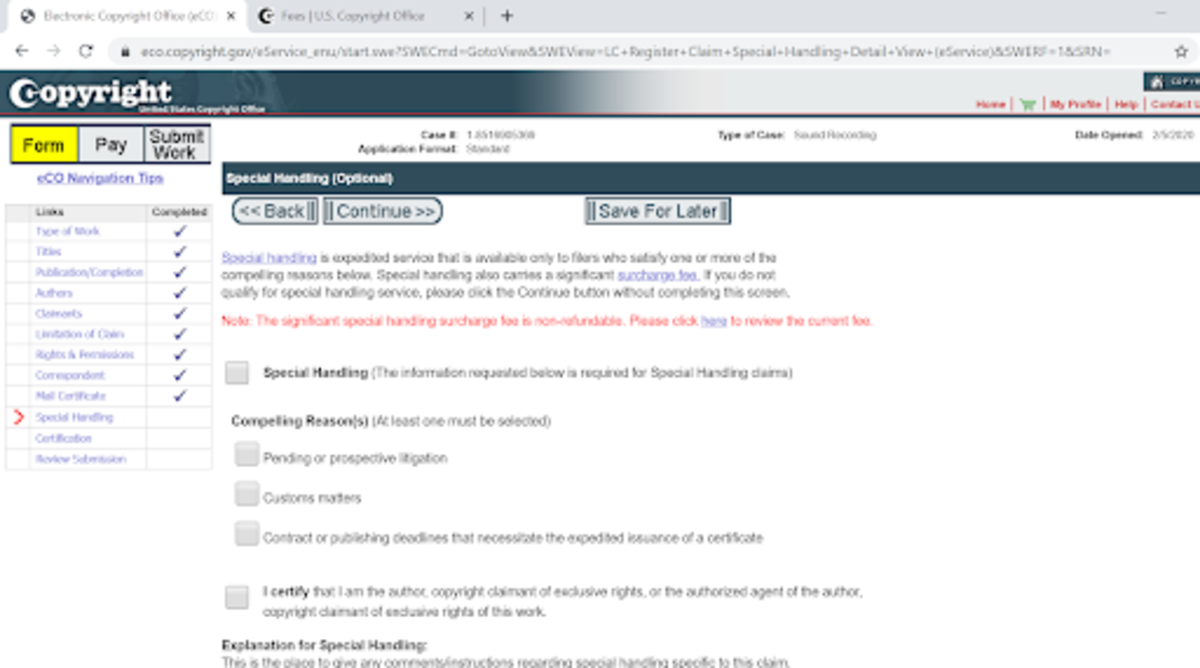
(11) Certification
Here is where you swear all the information you entered is correct. Check the applicable box, enter your name, and click “Continue” at the top of the page.
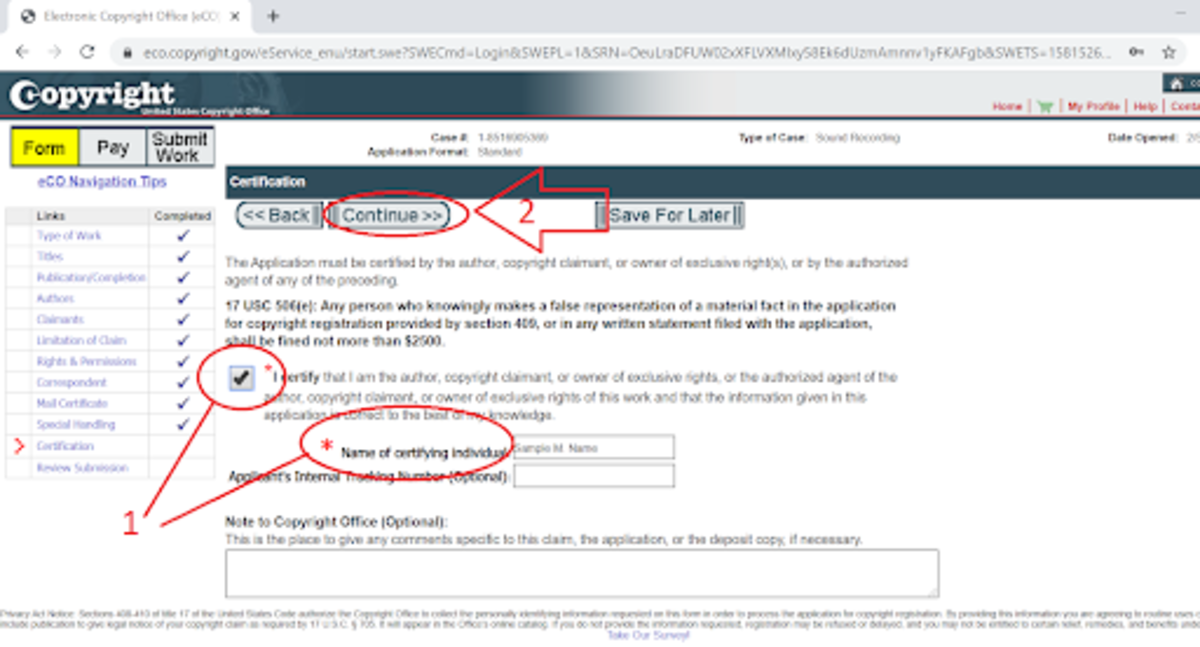
(12) Review Submission
Again, this section is self-explanatory. Here is where you double-check all the information you’ve entered for the work to be registered. If everything is correct, then hit “Add to Cart.” Note, all items in the left-hand table must have a check under the “Complete” column to move forward. If you missed a section, simply click on it and fill in that section appropriately.
Step 3: The Fee
Once the above steps are completed, you’ll need to pay. Here is where you do that. The Copyright Office does accept payments by credit card and ACH but nothing else. If you’re registering one work with one author, then the fee is $45. If your registration has multiple components, like, say, a published album, or if you have a co-author on the work or works, the fee is $65. If you’re registering an unpublished collection, the fee is $85. Other fees may apply based on the type of application you wish to submit. Also, these fees sometimes change (prices were raised recently), so check this page before starting your application: https://www.copyright.gov/about/fees.html.
Step 4: The Deposit
Now that you’ve fully described the work and provided other relevant information—and of course, after you’ve paid Uncle Sam—you must satisfy the Copyright Office’s deposit requirement for the type of work you’re registering. The deposit is a copy (or two) of the material to be registered for the Copyright Office’s records. The general rule for deposit materials is that if the work is unpublished, then you must submit one complete copy of the work, and if the work is published, then you must submit two complete copies of the “best edition” of the work. The “best edition” applies if the work has been published in different editions, in which case you would submit whichever edition was larger, was printed on better paper, had more colors, etc.
If you’re registering a published sound recording, this requirement is met relatively easily: simply submit either one or two copies of the sound recording on a CD or, as is most commonly the case these days, if the sound recording primarily exists on streaming or digital download platforms, simply select the upload option to upload the digital file of the track (make sure to compress the files especially if you’re doing multiple songs or else you may timeout).
However, if you’re attempting to register visual art, then this requirement can become a little confusing and potentially burdensome. First, remember that displaying the work publicly, without more, does not necessarily constitute “publication.” So, if you’re registering that painting you have that’s hanging on a wall of an art gallery, then you’re probably registering an “unpublished” work, and as such will only have to submit what the Copyright Office refers to as “identifying material,” i.e., photographs clearly depicting the complete work. At least one piece of identifying material must, on its front, back, or mount, indicate the title of the work; and the indication of an exact measurement of one or more dimensions of the work is preferred. Now, if you had prints of the painting made and are selling them, then you have published the work, and now you must submit two complete copies of the work (which in this case would be the prints you are selling). If you’re registering a three-dimensional sculpture or artwork that is attached to a three-dimensional object, whether the work is published or not, you still only need to submit identifying material, because submitting a copy is not practical. Exceptions abound, though, so do your research here.
Final Thoughts
While you don’t technically have to put the © on the work to retain copyright protection, you should do so as it puts the world on notice that copyright is claimed. That notice can prevent a defendant from claiming innocent infringement in a court of law, and the presence of the notice may also bolster your argument for willful infringement, which may significantly increase your damages. Make sure to put the © followed by the year of publication and then your name. Remember that you can use the © even with an unregistered copyright.
Finally, note that the date of your registration is not the date you receive your certificate of registration (which could be up to a year after you submit the application), but rather the date on which the Copyright Office receives what they need to register the copyright. If you completed the application correctly, then that should be the very same day you submitted the completed online application. That’s it! Congratulations! Your work is on its way to being registered by the Copyright Office. Now take that $100 you saved and create some more art.
Editor’s Note: The information provided in this article does not, and is not intended to, constitute legal advice. All information, content, and materials are for general informational purposes only. Information in this article may not constitute the most up-to-date legal or other information. Readers of this article should contact their attorney to obtain advice with respect to any particular legal matter. No reader, user, or browser of this site should act or refrain from acting based on information on this article without first seeking legal advice from counsel in the relevant jurisdiction.
Leave a Reply